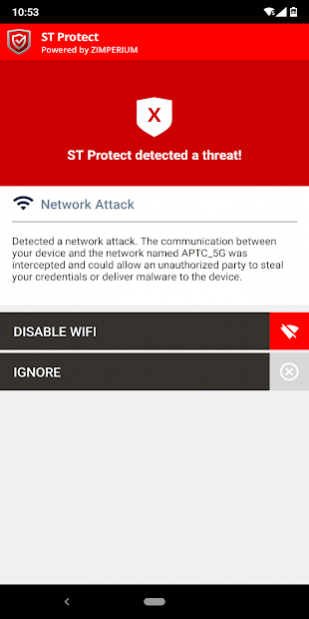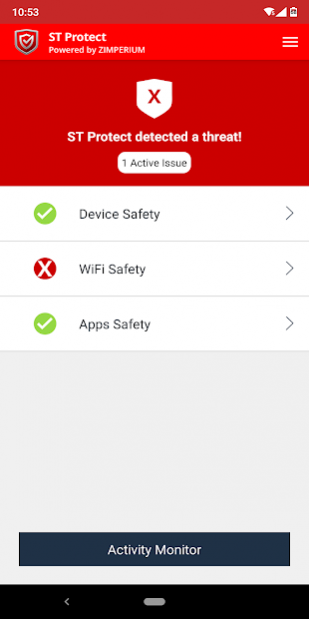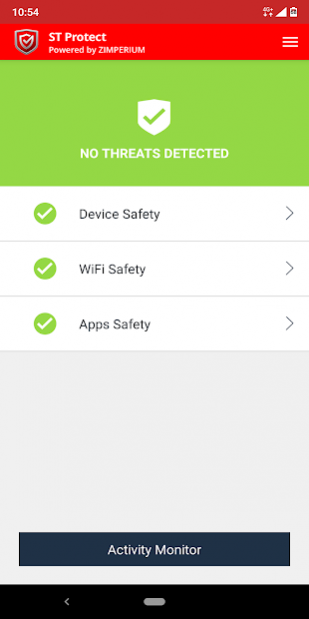ST Protect 4.17.1
Continue to app
Free Version
Publisher Description
ST Protect powered by Zimperium
ST Protect is an innovative anti-cyberattacks service with Artificial Intelligence protecting your smartphone from known and even unknown cyber threats, even zero-day attacks*.
Why ST Protect?
ST Protect’s Artificial Intelligence effectively protects your smartphone from known and even unknown mobile threats:
• Malicious apps, virus and malware
ST Protect detects and stops abnormal app activities with patented behavioural analytics, and ensures apps only access permitted information. ST Protect can even identify and protect your smartphone from zero-day attacks.
• Device threats
ST Protect uses behavior engine to run continuously on the device, detecting threats even when the device is offline.
• Man-in-the-middle attacks and unsafe Wifi
ST Protect alerts you when the unsafe WiFi connection or man-in-the-middle attacks are detected no matter you are in Hong Kong or overseas
* A zero day attack refers to a software security hole is being attacked before there is software available to fix it.
This service is exclusively for SmarTone users.
ST Protect Activation Instructions:
ST Protect is easy to install and use instantly.
1. Download the ST Protect app.
2. Install the ST Protect app on your mobile device.
3. Open the ST Protect and start to use
Service website:
Chi: www.smartone.com/STProtect
Eng: www.smartone.com/STProtect/en
Remarks:
• Download and use of the ST Protect Service will incur data charge. Local data will be charged at or deducted from the Customer’s subscribed price plan, whichever is applicable. Standard roaming data charges will apply while using the Service abroad. If the Customer has applied for a Roaming Data Pack, data will be deducted from the plan. Please visit smartone.com/roamingdatapacken for details.
• This service can be used on smartphones running iOS 8.0 or above, and Android 4.0 or above.
• All content under the ST Protect Service are provided by Zimperium Inc, and SmarTone is not responsible or liable for their quality, nature, accuracy and usefulness of the contents.
About ST Protect
ST Protect is a free app for Android published in the System Maintenance list of apps, part of System Utilities.
The company that develops ST Protect is SmarTone. The latest version released by its developer is 4.17.1.
To install ST Protect on your Android device, just click the green Continue To App button above to start the installation process. The app is listed on our website since 2021-04-29 and was downloaded 0 times. We have already checked if the download link is safe, however for your own protection we recommend that you scan the downloaded app with your antivirus. Your antivirus may detect the ST Protect as malware as malware if the download link to com.smartone.zips is broken.
How to install ST Protect on your Android device:
- Click on the Continue To App button on our website. This will redirect you to Google Play.
- Once the ST Protect is shown in the Google Play listing of your Android device, you can start its download and installation. Tap on the Install button located below the search bar and to the right of the app icon.
- A pop-up window with the permissions required by ST Protect will be shown. Click on Accept to continue the process.
- ST Protect will be downloaded onto your device, displaying a progress. Once the download completes, the installation will start and you'll get a notification after the installation is finished.